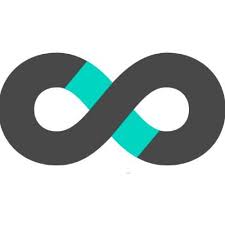Compare - Power BI VS Fabra
Here’s the difference between Power BI and Fabra. The comparison is based on pricing, deployment, business model, and other important factors.
About Power BI
Microsoft Power BI is a business intelligence platform that provides non-technical business users with tools for aggregating, analyzing, visualizing, and sharing data. Power BI's user interface is fairly intuitive for users familiar with Excel and its deep integration with other Microsoft products makes it a very versatile self-service tool that requires little upfront training. Microsoft Power BI is used to find insights within an organization's data. Power BI can help connect disparate data sets, transform and clean the data into a data model and create charts or graphs to provide visuals of the data.
About Fabra
"Fabra helps B2B SaaS companies ingest external user data into their application. Our vision is for every SaaS application to natively integrate with the Modern Data Stack, empowering their users to seamlessly adopt data-driven processes. After building SaaS products for years, we know that working with external data can be a nightmare. And it's only getting worse, with an ever-growing number of data sources and infinite formats, quirks, and data types. With Fabra, we're making it possible for applications to define their expected data once, and receive it in that format every time, regardless of where it's coming from or how it's shaped. To do so, we're building a powerful toolbox of automatic validation, cleanup, and transformation functions that enable users to easily onboard their data into your system. A core value at Fabra is providing the best developer experience. First of all, we make integrating with Fabra effortless regardless of what your architecture looks like. Our system can sync data directly into your application database, send data to a webhook, and more. You can also use our pre-built and customizable UI components to offer data onboarding to your users immediately, or build your UI entirely from scratch by calling our APIs. Once you're integrated, we provide maximum visibility and control over the data ingestion process. You can setup notifications for any failures and leverage a variety of tools to diagnose and solve issues."
Comparison Table
| Overview | ||
|---|---|---|
| Categories | Business Intelligence (BI) | ETL Tools |
| Stage | Late Stage | Early Stage |
| Target Segment | Enterprise, Mid size | Enterprise, SMB's |
| Deployment | SaaSOn Prem | Open Source |
| Business Model | Commercial | Open Source |
| Pricing | Freemium, Contact Sales | Freemium |
| Location | Redmond, US | San Francisco, CA |
| Companies using it | ||
| Contact info |
Add to compare