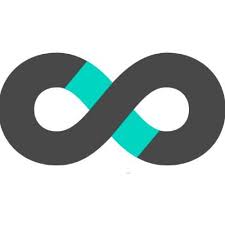Compare - Power BI VS Continual
Here’s the difference between Power BI and Continual. The comparison is based on pricing, deployment, business model, and other important factors.
About Power BI
Microsoft Power BI is a business intelligence platform that provides non-technical business users with tools for aggregating, analyzing, visualizing, and sharing data. Power BI's user interface is fairly intuitive for users familiar with Excel and its deep integration with other Microsoft products makes it a very versatile self-service tool that requires little upfront training. Microsoft Power BI is used to find insights within an organization's data. Power BI can help connect disparate data sets, transform and clean the data into a data model and create charts or graphs to provide visuals of the data.
About Continual
Continual is the missing AI layer for the modern data stack. Get continually improving predictions – from customer churn to inventory forecasts – directly in your data warehouse. No complex engineering required.
Comparison Table
| Overview | ||
|---|---|---|
| Categories | Business Intelligence (BI) | Feature Store |
| Stage | Late Stage | Early Stage |
| Target Segment | Enterprise, Mid size | Mid size, Enterprise |
| Deployment | SaaSOn Prem | SaaS |
| Business Model | Commercial | Commercial |
| Pricing | Freemium, Contact Sales | Contact Sales |
| Location | Redmond, US | San Francisco, California |
| Companies using it | ||
| Contact info |
Add to compare